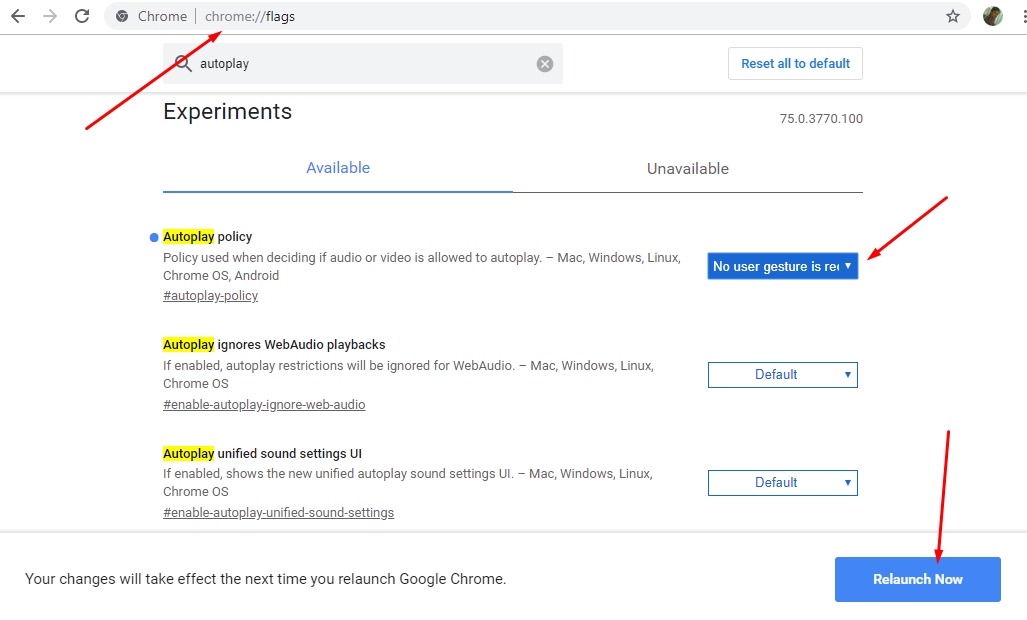If you want to allow Google Chrome to autoplay media / audio / radio stream Automatic
Uncaught (in promise) DOMException on autoPlay: true
Google Chrome is up to date version
Version 75.0.3770.100 (Official Build) (64-bit)
Steps
1. Open chrome://flags/#autoplay-policy
2. Setting No user gesture is required
3. Relaunch Chrome
OR
Type chrome://flags in the Chrome address-bar
Search: Autoplay
Autoplay Policy
Policy used when deciding if audio or video is allowed to autoplay.
It will work in Mac, Windows, Linux, Chrome OS, Android.
Set from dropdown to “No user gesture is required”
Relaunch Chrome and AutoPlay will start Work!!
AutoPlay Player in Mozilla Firefox
HTML5 Radio Player Automatic Play #AutoPlay in browsers #ThursdayThoughts https://t.co/HPJbSeFHpa pic.twitter.com/xbIARyed1F
— HTML5 Player ♫ ♪ (@HTML5MP3Player) July 4, 2019
Posted in: Icecast, JavaScript, Shoutcast